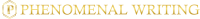The swift spread of coronavirus around the globe has made it clear that virtual and online communication is the new normal for the foreseeable future. If you’re scrambling to repackage content that was created for a live event to now be given to a virtual audience, you may be feeling overwhelmed at how to do so. Now that your viewers are gearing up to watch you via live stream or through pre-recorded footage, it is vital that you take extra care with your content. If you are accustomed to delivering in-person keynotes, this pivot will require some adjustments.
Unlike an in-person address, your audience won’t be a few feet away from you. You won’t stand behind a podium, and you’ll be forced to stare into a camera as you speak. You will also compete with more distractions than usual. With the pandemic pushing everyone indoors, your audience will face distractions from kids, pets, landscapers, and the never-ending coronavirus news coverage. You are going to have to bring more energy.
Below are some tips for adapting your remarks for an online audience to win their attention and nail your delivery.
Use Monroe’s Motivated Sequence (MMS)
Considered the “old-reliable” of speechwriting structures, MMS will help you structure your speech in an easy-to-follow way that keeps the audience engaged. The five steps are outlined below:
- Win Attention: Whether it’s through storytelling, humor, a shocking statistic, or a rhetorical question, demonstrate that you have something interesting to say at the top of your talk. Skip lengthy introductions and get straight to what matters most to your viewers. Be relevant.
- Define the Problem: Outline the common issue that you and the audience gathered to talk about. State the problem precisely, use data to back up your claims, and outline how the challenge will impact the audience if left unsolved.
- Present a Solution: Since you’ve told them there’s a problem, the audience is expecting you to have an answer. Offer a solution that is tangible and easy for them to understand.
- Visualize the Future: Paint a scene of how the future would look if your solution were implemented today. Be realistic and tap into the emotion of your audience. Also, be compassionate.
- Action Step: Never forget to end with a “call to action.” Tell your viewers what they can do to make that vision for the future a reality right now.
Shorten Your Remarks
Regardless of the type of speaking engagement, consider trimming at-least a third of your original speech. As mentioned before, you’ll be competing with other audience distractions. Trim your speech to keep it short, punchy, and engaging. This doesn’t mean sacrifice important content and key themes. However, you should go back through your remarks to ensure you’re giving the audience the most important points. Remarks that are longer than seven to eight minutes are too long.
Consider Using A Teleprompter
For an in-person speech, it’s not uncommon to glance at papers in front of you. But for a video, you want to maintain constant eye contact with the audience. People watching should feel like they’re on the other end of a conversation, not like you’re reading from a script. Therefore, if you don’t have your speech memorized, consider using a teleprompter.
Teleprompters are expensive, but luckily, there are apps you can download to your smartphone or tablet that work just as well. A teleprompter app will help keep you on message and ensure you look straight at the camera while delivering your speech.
Practice, Practice, Practice
There’s no substitute for this one. Even the most gifted orators must do multiple takes to effectively deliver a video speech. To practice, record yourself on camera and then watch and analyze yourself. Make sure you’re maintaining eye contact with the camera, smiling, keeping hand gestures to a minimum, and practicing good posture. The last thing you want is to create distractions when you speak or lose your authenticity and style upon delivery. The more you practice, the more comfortable you’ll feel when it comes time to go live or press record.
While the specifics of an event may require a different structure or longer remarks, any speech being repurposed for video should be easy to follow, concise, and well-rehearsed. If you need help with writing or delivery for your next speech, let us know! Contact us today for a free consultation.
RELATED POSTS:
The Pros and Cons of Using a Teleprompter